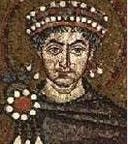Follow this link:
https://computingforgeeks.com/how-to-install-ansible-awx-on-ubuntu-linux/
Updated Git for awx-operator:
kubectl apply -f https://raw.githubusercontent.com/ansible/awx-operator/0.13.0/deploy/awx-operator.yamlAbove installation not working for me. I tried new one below
Source: https://www.youtube.com/watch?v=9CkXgkN9bTU
1. sudo apt-get update && sudo apt-get upgrade -y
2. sudo apt-get install docker.io
3. sudo systemctl status docker
sudo systemctl enable docker
sudo systemctl start docker
4. sudo apt-get install curl
5. sudo curl -l "https://github.com/docker/compose/releases/download/1.23.1/docker-compose-$(uname -s)-$(uname -m) -o /usr/local/bin/docker-compose
6. sudo chmod +x /usr/local/bin/docker-compose
7. docker-compose --version
8. sudo apt-get update
9. sudo apt-get install ansible
10. sudo apt-get install -y nodejs npm
11. sudo npm install npm -global
12. sudo apt-get install python3-pip git pwgen vim
13. docker-compose version
14. sudo pip3 install docker-compose==1.23.1 (see the version from command 13)
15. wget https://github.com/ansible/awx/archive/refs/tags/17.1.0.zip
16. sudo apt-get install unzip
17. unzip 17.1.0.zip
18. rm 17.1.0.zip
19. cd 17.1.0/installer/
20. nano inventory
21. find admin_user, admin_password, change it as you wish
22. pwgen -N 1 -s 30 (use this to change secret_key in inventory step 20)
23. also can change http port and https port in inventory file
24. ansible-playbook -i inventory install.yml
25. access awx from web browser!